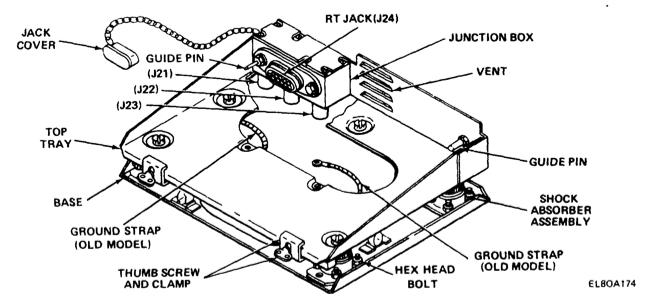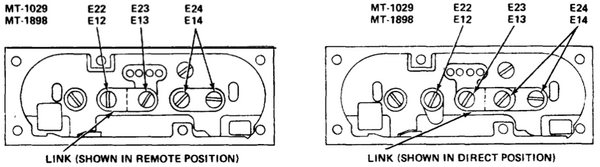Difference between revisions of "MT-1029~VRC"
Jump to navigation
Jump to search
RadioNerds (talk | contribs) |
RadioNerds (talk | contribs) m (RadioNerds moved page MT-1029/VRC to MT-1029~VRC without leaving a redirect) |
||
| (3 intermediate revisions by the same user not shown) | |||
| Line 6: | Line 6: | ||
==Configure for "remote" power control from the VIC1== | ==Configure for "remote" power control from the VIC1== | ||
| − | If you have a VIC1 connected to the VRC series radios, it is possible to control the radio power via the VIC1. In this case you would also power the [[AM-1780]] via the mount.. This frees up the "C" RX port so you can add another receiver. | + | If you have a VIC1 connected to the VRC series radios, it is possible to control the radio power via the VIC1. In this case you would also power the [[AM-1780~VRC|AM-1780/VRC]] via the mount.. This frees up the "C" RX port so you can add another receiver. |
;Proper Power Pin inside the MT-1029 for Remote Operation | ;Proper Power Pin inside the MT-1029 for Remote Operation | ||
| − | [[File:VRC Remote Power.png]] | + | [[File:VRC Remote Power.png|600px]] |
| − | + | [[Category:Military/Mounts]] | |
| − | [[ | + | {{DISPLAYTITLE:MT-1029/VRC}} |
Latest revision as of 00:04, 7 November 2013
MT-1029 MOUNT for transceivers RT-246, RT-524/VRC, VRC-53, VRC-64, etc . With a 4 pin plug for the power supply cable.
Configure for "remote" power control from the VIC1
If you have a VIC1 connected to the VRC series radios, it is possible to control the radio power via the VIC1. In this case you would also power the AM-1780/VRC via the mount.. This frees up the "C" RX port so you can add another receiver.
- Proper Power Pin inside the MT-1029 for Remote Operation