Difference between revisions of "RA6790~GM"
RadioNerds (talk | contribs) (Created page with "<!-- 400px ==Images== <gallery widths=100px heights=100px perrow=5> File:AN-PRC-25-1.JPG File:AN-PRC-25-2.JPG File:AN-PRC-25-3.JPG File:AN-PRC-25-4.JP...") |
RadioNerds (talk | contribs) |
||
| (29 intermediate revisions by the same user not shown) | |||
| Line 1: | Line 1: | ||
| + | =Technical Details= | ||
| + | |||
| + | [[File:R-2174URR 8953641661 l.jpg|400px]] | ||
| + | |||
| + | |||
| + | |||
| + | ==RA6790GM CONFIGURATIONS== | ||
| + | {| {{table}} | ||
| + | | align="center" style="background:#f0f0f0;"|'''ASSY''' | ||
| + | | align="center" style="background:#f0f0f0;"|'''RA6790/GM''' | ||
| + | | align="center" style="background:#f0f0f0;"|'''AD6''' | ||
| + | | align="center" style="background:#f0f0f0;"|'''GM20-AD11''' | ||
| + | | align="center" style="background:#f0f0f0;"|'''AD12''' | ||
| + | | align="center" style="background:#f0f0f0;"|'''GM-13''' | ||
| + | | align="center" style="background:#f0f0f0;"|'''GM3/GM-13''' | ||
| + | | align="center" style="background:#f0f0f0;"|'''AD-16''' | ||
| + | | align="center" style="background:#f0f0f0;"|'''GM-19''' | ||
| + | | align="center" style="background:#f0f0f0;"|'''AD-19''' | ||
| + | |- | ||
| + | | A0||N/A||N/A||N/A||N/A||N/A||N/A||9621||N/A||N/A | ||
| + | |- | ||
| + | | A1||8385||9932||8385||8385||8076||8076||8385||8385||8385 | ||
| + | |- | ||
| + | | A2||9635||9060-2||8966-6||8966-3||8386||9635||9635||9635||9635 | ||
| + | |- | ||
| + | | A3||8191||8191||8191||9050-2||8191||8191||8191||9050-1||8191 | ||
| + | |- | ||
| + | | A4||8465||8465||8465||8465||9081||9081||8465||8465||8465 | ||
| + | |- | ||
| + | | A5||N/A||8390-2||8390-2||4100140-501||N/A||N/A||N/A||N/A||N/A | ||
| + | |- | ||
| + | | A6A1||9970||8391||7976||8391||8391||9970||N/A||N/A||8391 | ||
| + | |- | ||
| + | | A6A2||4100030-503||8972||8392||8392||8392||4100030-502||8392||8392||8392 | ||
| + | |- | ||
| + | | A7||9134||9134||9134||9125||8361||9134||9134||9134||9134 | ||
| + | |- | ||
| + | | A8||9632||8387||9632||9632||8387||9632||9632||9632||9632 | ||
| + | |- | ||
| + | | A9||8388||8388||8388||8388||8388||8935||8388||8388||8388 | ||
| + | |- | ||
| + | | A10||8389||8389||8389||8389||8389||8389||8389||8389||8389 | ||
| + | |- | ||
| + | | A13||N/A||N/A||4100020||N/A||N/A||N/A||N/A||N/A||N/A | ||
| + | |- | ||
| + | | A14||N/A||N/A||N/A||N/A||N/A||N/A||N/A||8912||N/A | ||
| + | |- | ||
| + | | A15||N/A||N/A||N/A||N/A||N/A||N/A||N/A||N/A||N/A | ||
| + | |- | ||
| + | | A28||N/A||N/A||N/A||N/A||N/A||N/A||N/A||N/A||N/A | ||
| + | |- | ||
| + | | ROMSET||1600304||||9317||1600043||9094||1600217||9666|||| | ||
| + | |} | ||
| + | |||
| + | |||
| + | ==RA6790GM CONFIGURATIONS (Cont)== | ||
| + | {| {{table}} | ||
| + | | align="center" style="background:#f0f0f0;"|'''ASSY''' | ||
| + | | align="center" style="background:#f0f0f0;"|'''RA6790/GM''' | ||
| + | | align="center" style="background:#f0f0f0;"|'''AD6''' | ||
| + | | align="center" style="background:#f0f0f0;"|'''GM20-AD11''' | ||
| + | | align="center" style="background:#f0f0f0;"|'''AD12''' | ||
| + | | align="center" style="background:#f0f0f0;"|'''GM-13''' | ||
| + | | align="center" style="background:#f0f0f0;"|'''GM3/GM-13''' | ||
| + | | align="center" style="background:#f0f0f0;"|'''AD-16''' | ||
| + | | align="center" style="background:#f0f0f0;"|'''GM-19''' | ||
| + | | align="center" style="background:#f0f0f0;"|'''AD-19''' | ||
| + | |- | ||
| + | | A0||N/A||N/A||9621||N/A||9621||N/A||N/A||N/A||N/A | ||
| + | |- | ||
| + | | A1||8076-2||8385||8385||8385||8385||8385||8385||8385||8385 | ||
| + | |- | ||
| + | | A2||9060-2||8386||9635||8966-3||8966-3||9060-2||9635||9635||9635 | ||
| + | |- | ||
| + | | A3||8191||8191||8191||9050-2||9050-2||8191||4100464-501||8191||8191 | ||
| + | |- | ||
| + | | A4||8465||5100004-501||8465||8465||8465||8465||4100530-501||8465||8465 | ||
| + | |- | ||
| + | | A5||8390-2||8390-2||N/A||N/A||N/A||8390-2||4100465-501||N/A||8390-2 | ||
| + | |- | ||
| + | | A6A1||7976-2||8391||8391||N/A||N/A||N/A||8391||7976-2||9851-2 | ||
| + | |- | ||
| + | | A6A2||8392||8972||8392||8392||8392||8392||8392||8392||4100030-502 | ||
| + | |- | ||
| + | | A7||9134||9134||9134||9125||9125||9134||9134||9134||9134 | ||
| + | |- | ||
| + | | A8||9632||8387||9632||9632-2||9632||9632||9632||9632||9632 | ||
| + | |- | ||
| + | | A9||8388||5100005-501||8388||8388||8388||8388||8388||8388||8388 | ||
| + | |- | ||
| + | | A10||8389||8389||8389||8389||8389||8389||8389||8389||8389 | ||
| + | |- | ||
| + | | A13||N/A||N/A||N/A||N/A||N/A||N/A||N/A||N/A||N/A | ||
| + | |- | ||
| + | | A14||8912-2||N/A||N/A||N/A||N/A||N/A||N/A||N/A||N/A | ||
| + | |- | ||
| + | | A15||N/A||N/A||N/A||N/A||N/A||N/A||N/A||9669||4100361-501 | ||
| + | |- | ||
| + | | A28||N/A||N/A||N/A||1100029-501||N/A||N/A||N/A||N/A||N/A | ||
| + | |- | ||
| + | | ROMSET||1600002||1600009||||||8449||||||||1600003 | ||
| + | |} | ||
| + | |||
| + | =Servicing= | ||
| + | |||
| + | ==Troubleshooting== | ||
| + | |||
| + | Troubleshooting The RACAL RA6790/GM Receiver | ||
| + | |||
| + | ===General=== | ||
| + | Start with the basic Microprocessor, Front Panel and Power Supply check. Make sure that the power is turned off. Unplug the following connectors: | ||
| + | |||
| + | *W21 First Mixer A2 | ||
| + | *W22 Second Mixer A3 | ||
| + | *W13 First LO Synthesizer A7 | ||
| + | *W14 Second LO/BFO Synthesizer A8 | ||
| + | *W15 Main IF/AF A4 | ||
| + | *Remove the A6A1 Remote Interface Card if installed. | ||
| + | |||
| + | |||
| + | This only leaves the Power Supply A10, the Front Panel A9 and the Microprocessor A6A2 Card. | ||
| + | |||
| + | |||
| + | Turn the power on and monitor the Front Panel Assembly, make sure the Remote is not on the Front Panel Mode LCD and press each of the membrane switches to ensure their function. If the Front Panel is operating correctly then you can start plugging in each of the cables disconnected one by one and turn the power back on after each connection is made and then retest the Front Panel again each time. If the receiver Front Panel stops working after you have plug in one of the boards and turned on the power then that board will have a power supply cap problem on that board. The bad caps are easy to locate because they will produce a large amount of heat and may have a small hole in the cap, if you inspect each cap with an eye loupe you may see a small pin hole in the device. They will also measure very low resistance to ground. | ||
| + | |||
| + | |||
| + | |||
| + | ===A10 Troubleshooting=== | ||
| + | |||
| + | |||
| + | {| class="wikitable" style="width:75%; border:2px solid black;" | ||
| + | |- | ||
| + | |Power Supply Terminal | ||
| + | |Normal Voltage | ||
| + | |Normal Resistance to Ground | ||
| + | |- | ||
| + | | E7 Regulated +20 Volt | ||
| + | | +20 V +/- .5 Volts | ||
| + | | 11.3 K Ohms | ||
| + | |- | ||
| + | | E6 Regulated +5 Volt | ||
| + | | +5.25 V +/- .5 Volts | ||
| + | | 196 Ohms | ||
| + | |- | ||
| + | | E2 | ||
| + | | +15 VUR | ||
| + | | 400 Ohms to 295 K Ohms | ||
| + | |- | ||
| + | | E5 | ||
| + | | +5 VUR | ||
| + | | 1.3 M Ohms | ||
| + | |- | ||
| + | | E3 Regulated +15 Volt | ||
| + | | +15 V +/- .5 Volts | ||
| + | | 96 Ohms | ||
| + | |- | ||
| + | | E4 | ||
| + | | GROUND | ||
| + | | 0 Ohms | ||
| + | |- | ||
| + | | E1 Regulated -15 Volt | ||
| + | | -15 V +/- .5 Volts | ||
| + | | 1920 Ohms | ||
| + | |} | ||
| + | |||
| + | |||
| + | The ripple measurements for the regulated power supply outputs are less than 10 MV Peak to Peak. | ||
| + | |||
| + | Normal Ripple measurement at E7 4mv Peak to Peak | ||
| + | Normal Ripple measurement at E6 6mv Peak to Peak | ||
| + | Normal Ripple measurement at E3 4mv Peak to Peak | ||
| + | Normal Ripple measurement at E1 3mv Peak to Peak | ||
| + | |||
| + | ====Distortion in audio output==== | ||
| + | LO’s both are good, distortion on 40.455 MHz output from the A2 card. Bad A2 card, installed new FET card inside mixer box assy. | ||
| + | |||
| + | |||
| + | ====Error 01==== | ||
| + | |||
| + | A10A2C2 Shorted (6.8uf @ 35 Volts, Tant), the +20 volt output only +8 volts; the output of A7 on an analyzer was a noisy wideband output. This unit failed 2 days after I replaced A10C10. | ||
| + | |||
| + | ===A4 Troubleshooting=== | ||
| + | Unit has no Monitor output and no Audio Meter movement, Replaced open resistor A4R139. | ||
| + | |||
| + | |||
| + | Unit has Error 15 while running BITE, Bad U21 (10 Volt Reference is 13 volts.). | ||
| + | |||
| + | |||
| + | Unit has Error 15 & 09 while running BITE, Display AF several bars at all times, this would cause the BITE not to run and the filters would not be detected, Bad A4U21 AD7524 (10 Volt Reference is 13 volts.). | ||
| + | |||
| + | |||
| + | Error 15 First mixer low in gain by 45 dB, normal output +2 to -4 dB, Replace the A2 card. | ||
| + | |||
| + | |||
| + | Error 15 First mixer low in gain by 25 dB, normal output +2 to -4 dB, Replace the A2 card. | ||
| + | |||
| + | |||
| + | Error 15 | ||
| + | A4 card will not run BITE on the filters; TP9 AGC Short J1 disconnected gives 2.9 VDC. At U24 Pin 9 resistance is only 50 K Ohms, normal resistance is 3.8 M Ohms = A4U21 BAD (AD7524 pin 16). | ||
| + | |||
| + | |||
| + | A4 card runs Error 15 when running BITE, TP9 only 8.67 volts (No signal, AGC Short, Align R119 to 10 volts). Checked +15C VDC on board and only 10.87, this was caused by R133 WRONG Value 100 ohms instead of 10 ohms. | ||
| + | |||
| + | |||
| + | ERROR 15, 16, 08, 11, 06 After Alignment | ||
| + | A4 card no IF control from front panel, this was caused by A4U13 driver to A4U3 causing input to U3 pin 10 not to be controlled at all, in other words both parts of U3 were selected at the same time, this would cause the voltage to be 9.6 to 10 volts only! | ||
| + | |||
| + | |||
| + | ERROR 15, 33, 34, 35, 36 &37 (all 7 filters installed) | ||
| + | A4 card TP9 only 8.7 VDC, A4U21 (AD7524) Bad. This would also cause the AF Meter to Blast full scale or nothing. In order for the filters to be detected during BITE the A4U21 must send the proper info to the Micro and front panel. | ||
| + | |||
| + | |||
| + | ERROR 15, 33, 34, 35, 36 & 37 | ||
| + | A4 card has 8 KHz oscillation on the AGC line TP11 ( looks like a saw tooth signal and not a pure DC voltage), this was caused by U12 (CD4066BE) Bad. | ||
| + | |||
| + | |||
| + | ERROR 15, | ||
| + | Bad A3 card, Error 15 Lock & CW BITE would complete and the correct filters would be displayed. | ||
| + | |||
| + | |||
| + | ERROR 15, | ||
| + | Adjust A3R26, OK Now! | ||
| + | |||
| + | |||
| + | ERROR 16 | ||
| + | No Manual Control on receiver, replaced A4U13 | ||
| + | |||
| + | No CW and Audio Tic on receiver, replaced A4U4 | ||
| + | |||
| + | A4 card no IF gain on card, replaced all the coupling caps around A4U8 and all the gain is back and the board can be aligned. | ||
| + | |||
| + | A4 card has a distorted output in CW Mode, replaced A4U4 CD4042. | ||
| + | |||
| + | Distorted audio output, replaced A4U18, A4U20, A4U28 and A4U4. | ||
| + | |||
| + | A4 has audio with A4U30 and A4U31 removed, Replaced A4U5 & A4U25. | ||
| + | Internal short in A4U25. | ||
| + | |||
| + | A4 has no meter control for audio replaced A4U25. | ||
| + | |||
| + | A4 does not select the correct filter, BITE Errors 31-35, replaced A4U1, A4U2 and A4U3, All three were bad!! | ||
| + | |||
| + | |||
| + | ====Error Fault Light On When in CW Mode==== | ||
| + | Unit has Fault light on when in CW, this problem was caused by the A9U61 pin 13 IC Bad (this is the select line for the BFO, unit had no resistance to ground most units are 3.8 Meg ohm). | ||
| + | |||
| + | |||
| + | ====A6A2 Troubleshooting==== | ||
| + | I have several cards in the shop that do not work, I installed the jumper between U1 and U2 and the cards all work now! | ||
| + | |||
| + | |||
| + | ====Error 14 BITE==== | ||
| + | Troubleshooting the A6A2 card, I had to replace the RAMS U7 & U8 5101L | ||
| + | |||
| + | All zeros on the front panel, A6A2U1 pin 1 no Clock output, replaced U1 and the board is repaired. | ||
| + | |||
| + | |||
| + | ====A6A2 Troubleshooting==== | ||
| + | Front panel all zeros A6A2U1 and A6A2U13 defective. | ||
| + | |||
| + | Front panel all zeros A6A2U1 defective. | ||
| + | |||
| + | Front panel all zeros A6A2R2 open. | ||
| + | |||
| + | Front panel all zeros A6A2U1 and A6A2Y1 defective. | ||
| + | |||
| + | Receiver intermittent Front Panel Crash and messed up display, Changed Interface chip A6A2U2 and installed new sockets for the software. | ||
| + | |||
| + | |||
| + | ====A6A2 Troubleshooting==== | ||
| + | Only Man, Long and Medium AGC working, Remote Key will not stay on A6A2U8 Ram Bad. | ||
| + | |||
| + | Front Panel all zero’s replaced A6A2U10 | ||
| + | |||
| + | Front Panel all zero’s replaced A6A2Y1 | ||
| + | |||
| + | |||
| + | |||
| + | ====A6A2 Troubleshooting Schematic Corrections==== | ||
| + | |||
| + | *+5 doesn’t go to U7 per the Table at bottom of page. | ||
| + | *+5 goes to U14 pin 21 and 24. | ||
| + | *+15 U9 pin 1. | ||
| + | |||
| + | {| class="wikitable" style="width:75%; border:2px solid black;" | ||
| + | |- | ||
| + | | | ||
| + | | U1 | ||
| + | | U2 | ||
| + | | U3 | ||
| + | | U4 | ||
| + | | U5 | ||
| + | | U6 | ||
| + | | U7 | ||
| + | | U8 | ||
| + | | U9 | ||
| + | | U10 | ||
| + | | U11 | ||
| + | | U12 | ||
| + | | U13 | ||
| + | | U14 | ||
| + | |- | ||
| + | | GND | ||
| + | | 24 | ||
| + | | 20 | ||
| + | | 8 | ||
| + | | 10 | ||
| + | | 12 | ||
| + | | 12 | ||
| + | | 8 | ||
| + | | 8 | ||
| + | | 3 | ||
| + | | 7 | ||
| + | | 7 | ||
| + | | 7 | ||
| + | | 10 | ||
| + | | 12 | ||
| + | |- | ||
| + | | GND | ||
| + | | 40 | ||
| + | | | ||
| + | | | ||
| + | | | ||
| + | | | ||
| + | | | ||
| + | | | ||
| + | | | ||
| + | | | ||
| + | | | ||
| + | | | ||
| + | | | ||
| + | | | ||
| + | | | ||
| + | |- | ||
| + | | +5 | ||
| + | | 3 | ||
| + | | 40 | ||
| + | | 16 | ||
| + | | 20 | ||
| + | | 21 | ||
| + | | 21 | ||
| + | | | ||
| + | | | ||
| + | | | ||
| + | | 14 | ||
| + | | 14 | ||
| + | | 14 | ||
| + | | 20 | ||
| + | | 21 | ||
| + | |- | ||
| + | | +5 | ||
| + | | 4 | ||
| + | | | ||
| + | | | ||
| + | | | ||
| + | | 24 | ||
| + | | 24 | ||
| + | | | ||
| + | | | ||
| + | | | ||
| + | | | ||
| + | | | ||
| + | | | ||
| + | | | ||
| + | | 24 | ||
| + | |- | ||
| + | | +12 | ||
| + | | 4 | ||
| + | | 1 | ||
| + | | | ||
| + | | | ||
| + | | | ||
| + | | | ||
| + | | | ||
| + | | | ||
| + | | 2 | ||
| + | | | ||
| + | | | ||
| + | | | ||
| + | | | ||
| + | | | ||
| + | |- | ||
| + | | +15 | ||
| + | | | ||
| + | | | ||
| + | | | ||
| + | | | ||
| + | | | ||
| + | | | ||
| + | | | ||
| + | | | ||
| + | | 1 | ||
| + | | | ||
| + | | | ||
| + | | | ||
| + | | | ||
| + | | | ||
| + | |} | ||
| + | |||
| + | |||
| + | |||
| + | ====A6A2 Troubleshooting==== | ||
| + | The ground to more than 2/3 of the board is done by the BT1 Ground clad eyelet; if it is not there the board will not function. | ||
| + | 7-9-2004 | ||
| + | No ground for the board, IE: no clock, added ground wire and it works. | ||
| + | Bad set of RAM’s on one board today. | ||
| + | A6A2U13 bad on another board today. | ||
| + | |||
| + | |||
| + | ====A6A2 Troubleshooting==== | ||
| + | Cleaning the board when battery has leaked? Baking soda and vinegar works to remove most of the acid that has interacted with the copper on the board. | ||
| + | I also use an ultrasonic cleaner with water to remove some of the acid. | ||
| + | |||
| + | |||
| + | ====A6A2 Troubleshooting 10-22-10==== | ||
| + | Front panel 009090H0 after 3 days of burn-in time, found A6A2U7 and A6A2U8 RAMS bad. | ||
| + | |||
| + | |||
| + | ===A7 Troubleshooting=== | ||
| + | |||
| + | The A7 card +20 volts goes to the following items on the A7 card; A7C4, A7C12, A7C13, A7C35, A7C96, A7R83, A7U37 PIN 9, A7U36 PIN 13, A7U40 PIN 7 & A7Q10 COLLECTOR. | ||
| + | A7 card 13 ohm short on +20 volt line, C13 7 ohm short. | ||
| + | |||
| + | A7 card frequency low by 5 KHz, A7U18 (CD40174BE) defective. | ||
| + | |||
| + | A7 card frequency high by 25 KHz, A7U7 (CD4070BE) defective. | ||
| + | |||
| + | A7 card frequency low by 75 KHz, A7U7 (CD4070BE) defective. | ||
| + | |||
| + | A7 card frequency low 40.455 MHz at 0 MHz on the Front Panel; frequency is 41.429 MHz, A7U2 (CD4503BE) defective. | ||
| + | |||
| + | A7 card frequency high 40.455 MHz at 0 MHz on the Front Panel; frequency is 41.055 MHz, A7U13 (CD4094BE) defective. | ||
| + | |||
| + | A7 Card frequency off by 20 MHz, front panel .744 MHz frequency out is high by 20 MHz, A7U14 (CD4094BE) defective. | ||
| + | |||
| + | A7 card Error 01, card is OOL, Frequency is 36 MHz all the time, A7U27 (11C90 or SP8680B) defective. | ||
| + | |||
| + | A7 card frequency high by 1 KHz, A7U15 (N82S83N or 74F583N) defective. | ||
| + | |||
| + | A7 card frequency low by 125 KHz, A7U1 (CD4001BE) defective. | ||
| + | |||
| + | A7 card frequency LSB 1HZ BAD 2nd Bit, this would cause the filters to not run correctly when BITE was run, A7U8 (CD4094BE) defective. | ||
| + | |||
| + | A7 card frequency appears to be correct on whole frequency however when filters are run during BITE numbers are 9.7, 9.9 for the narrowest filters. A7U15 (N82S83N or 74F583N) defective. | ||
| + | |||
| + | A7 card Error 01, card is OOL, Frequency is 36 MHz all the time, R72 10 ohm resistor broken in half, this is the 1 MHz reference to the dividers. | ||
| + | |||
| + | A7 card off frequency, low by 50 KHz, A7U18 (CD40174BE) defective. | ||
| + | |||
| + | A7 card off frequency, low by 311 KHz A7U18 (CD40174BE) & A7U13 (CD4094BE) defective. Same card Error 23 on BITE, 1KHz bit location bad, A7U11 (CD4094BE) defective. | ||
| + | |||
| + | Important note on the A7 card: | ||
| + | *A7U8 1 HZ BIT LSB | ||
| + | *A7U9 10HZ BIT | ||
| + | *A7U10 100HZ BIT | ||
| + | *A7U11 1KHZ BIT | ||
| + | *A7U12 10KHZ BIT | ||
| + | *A7U13 100KHZ BIT | ||
| + | |||
| + | |||
| + | ====Error 03==== | ||
| + | No Data, Clock or strobe to the A7 Card. Replaced U64 on the A9 card, no pulse to U56 and U57. | ||
| + | |||
| + | Error 03 | ||
| + | |||
| + | Defective A7 card. | ||
| + | |||
| + | Blank Front Panel, no +15 Vdc from Power Supply | ||
| + | Problem is the caps on the A8 Card (1 Ohm to ground), replaced all caps on A8 card, 2 were bad out of 6, Unit now has no +15 VDC to the A8 card, Bad Ribbon Cable Assy ( yes they do go bad). | ||
| + | |||
| + | A7 card off frequency, the 10Hz and 100Hz bits are bad, replaced A7U9 (CD4094BE) defective and A7U10 (CD4094BE) defective. | ||
| + | |||
| + | A7 card does not tune in steps below 100KHz (when BITE is run the unit shows no filters) Defective A7U18. | ||
| + | |||
| + | A8 OOL, Incorporate ECN to remove C88 due to crystal impedance. | ||
| + | [[File:RA6790-C88.png]] | ||
| + | |||
| + | |||
| + | Error 15, 16, 11, 08, 12 Bad A8 | ||
| + | Error 15 Bad A3 | ||
| + | |||
| + | ===A9 Troubleshooting=== | ||
| + | Problem: Part of the display is out on the LCD BFO Readout (Bad Segment) | ||
| + | |||
| + | |||
| + | You can test the Driver Chips for the LCD with a Multi-meter with a Diode Scale on it, each of the drivers will read .7 Volts, the bad driver segment will not read at all. In my case it was the 100 Hz driver U31. | ||
| + | Note: The 10 MHz Digit driver is U16 which is 1a thru 1g, and the last Driver is U10 which is 11a thru 11g (this is the BFO 10 Hz Digit). | ||
| + | |||
| + | |||
| + | The Front Panel only has a blinking Fault Light. Unit worked for more than 15 years, developed a +5 volt short to ground under U3. The +5 volts only goes to U3, U5 & U16, I used an ohm meter to find that the short was under U3, it was a small loose piece of track that was floating under the IC. | ||
| + | |||
| + | A9 Front Panel displays go blank after several seconds, A9U26 (CD4047B) defective, U26 is the 100 HZ Multivibrator to the front panel displays. | ||
| + | |||
| + | A9 Front Panel displays are blank, A9U26 (CD4047B) Bad, U26 is the 100 HZ Multivibrator to the front panel displays. | ||
| + | |||
| + | AUX is displayed all the time, A9U37 (CD4054B) Bad. | ||
| + | |||
| + | Each time you use the number 3 on the keypad it throws a fault, A9U7 (CD4503B) Bad. | ||
| + | |||
| + | L6 and L7 on MODE Display blank, A9U22 (CD4054B) Bad. | ||
| + | |||
| + | Display is all messed up, does not change with new info, A9U48 (CD4025B) Bad. | ||
| + | |||
| + | CW, LSB & AUX displayed all the time, A9U37 (CD4054B) Bad. | ||
| + | |||
| + | No USB on Display, A9U38 (CD4054B) Bad. | ||
| + | Right half of frequency displays including the BFO do not display correctly, A9U48 (CD4025B) Bad. | ||
| + | |||
| + | AM, CW, LSB, FM, METER & MAN do not select, A9U25 (CD4503B) Bad. | ||
| + | |||
| + | In AM I see a dash in the BFO Display, A9U31 (CD4056B) Bad. | ||
| + | |||
| + | |||
| + | A9 Front Panel not working correctly, AM button causes LSB to come on with AM, #1 & #8 Keys don’t work, loud Tic in background, RF Meter not working, AF Meter has segments missing, CW not working. Changed U47 (CD4514) working better. Bad ribbon cable assembly the Front Panel is working correctly now. | ||
| + | Had to also replace U27 & U28 (CD4066), also U46 (CD4508). This may have something to do with the bad ribbon cable assembly. | ||
| + | |||
| + | |||
| + | ====Front Panel Frequency KeyPad J2==== | ||
| + | |||
| + | :J2 | ||
| + | ::1 GROUND | ||
| + | ::2 TUNE RATE U9-14 | ||
| + | ::3 LOCK U9-12 | ||
| + | ::4 BFO U9-10 | ||
| + | ::5 BFO CENTER U9-6 | ||
| + | ::6 #7 U9-4 | ||
| + | ::7 #4 U9-2 | ||
| + | ::8 #1 U8-12 | ||
| + | ::9 ENTER U8-14 | ||
| + | ::10 #5 U8-2 | ||
| + | ::11 #8 U8-4 | ||
| + | ::12 #2 U7-14 | ||
| + | ::13 #0 U7-12 | ||
| + | ::14 #6 U7-10 | ||
| + | ::15 #9 U7-6 | ||
| + | ::16 #3 U7-4 | ||
| + | ::17 LOCAL REMOTE U7-2 | ||
| + | |||
| + | |||
| + | ====Front Panel Mode KeyPad J3==== | ||
| + | |||
| + | :J3 | ||
| + | ::1 GROUND | ||
| + | ::2 AM U25-14 | ||
| + | ::3 ISB U/L U25-12 | ||
| + | ::4 METER RF/AF U25-10 | ||
| + | ::5 MAN U25-6 | ||
| + | ::6 CW U25-2 | ||
| + | ::7 FM U25-4 | ||
| + | ::8 BW3 U24-12 | ||
| + | ::9 SHORT U24-14 | ||
| + | ::10 BW1 U24-2 | ||
| + | ::11 USB U24-4 | ||
| + | ::12 BW4 U23-14 | ||
| + | ::13 MED U23-12 | ||
| + | ::14 BW2 U23-10 | ||
| + | ::15 LSB U23-2 | ||
| + | ::16 BW5 U23-4 | ||
| + | ::17 LONG U23-6 | ||
| + | |||
| + | |||
| + | ====Front Panel Frequency KeyPad J2==== | ||
| + | |||
| + | :J2 | ||
| + | ::1 GROUND | ||
| + | ::2 TUNE RATE U9-14 | ||
| + | ::3 LOCK U9-12 | ||
| + | ::4 BFO U9-10 | ||
| + | ::5 BFO CENTER U9-6 | ||
| + | ::6 #7 U9-4 | ||
| + | ::7 #4 U9-2 | ||
| + | ::8 #1 U8-12 | ||
| + | ::9 ENTER U8-14 | ||
| + | ::10 #5 U8-2 | ||
| + | ::11 #8 U8-4 | ||
| + | ::12 #2 U7-14 | ||
| + | ::13 #0 U7-12 | ||
| + | ::14 #6 U7-10 | ||
| + | ::15 #9 U7-6 | ||
| + | ::16 #3 U7-4 | ||
| + | ::17 LOCAL REMOTE U7-2 | ||
| + | |||
| + | |||
| + | ====Front Panel Mode KeyPad J3==== | ||
| + | |||
| + | :J3 | ||
| + | ::1 GROUND | ||
| + | ::2 AM U25-14 | ||
| + | ::3 ISB U/L U25-12 | ||
| + | ::4 METER RF/AF U25-10 | ||
| + | ::5 MAN U25-6 | ||
| + | ::6 CW U25-2 | ||
| + | ::7 FM U25-4 | ||
| + | ::8 BW3 U24-12 | ||
| + | ::9 SHORT U24-14 | ||
| + | ::10 BW1 U24-2 | ||
| + | ::11 USB U24-4 | ||
| + | ::12 BW4 U23-14 | ||
| + | ::13 MED U23-12 | ||
| + | ::14 BW2 U23-10 | ||
| + | ::15 LSB U23-2 | ||
| + | ::16 BW5 U23-4 | ||
| + | ::17 LONG U23-6 | ||
| + | |||
| + | ==A4 ALIGNMENT<ref name=wingerd>Gary R. Wingerd, Used with permission</ref>== | ||
| + | |||
| + | ===Pre-Settings=== | ||
| + | ::-R-39 MID-RANGE | ||
| + | ::-R-47 CCW | ||
| + | ::-R-105 CW | ||
| + | ::-R-119 MID-RANGE | ||
| + | |||
| + | ===Steps=== | ||
| + | #INJECT A FREQUENCY OF 455 KHz CW AT A LEVEL OF -68dBm INTO A4J1 AND SELECT AGC SHORT & BANDWIDTH 4 (6.8 KHz FILTER) ON THE RECEIVER. | ||
| + | #ADJUST R-39 FOR -10dBm ON THE SPECTRUM ANALYZER (IF OUTPUT 50 OHMS AT REAR OF THE RECEIVER). | ||
| + | #CHANGE INPUT LEVEL TO -35dBm AND BANDWIDTH 3 (3.2 KHz FILTER) ON THE RECEIVER. | ||
| + | #CONNECT A DMM TO TP9 AND ADJUST R-47 FOR 8.5VDC ON THE DMM. | ||
| + | #SELECT MAN AGC ON THE RECEIVER AND ADJUST IF GAIN POT FOR 8.5VDC ON THE DMM. | ||
| + | #CONNECT A RF VOLTMETER WITH A HIGH-Z PROBE TO TP7. | ||
| + | #ADJUST R-105 UNTIL LEVEL STARTS TO CHANGE ON RF VOLTMETER. | ||
| + | #SELECT AGC SHORT ON THE RECEIVER AND REMOVE THE INPUT SIGNAL TO A4J1. THE DMM IS STILL CONNECTED TO TP9. | ||
| + | #ADJUST R-119 FO 10.0VDC ON THE DMM. | ||
| + | |||
| + | |||
| + | ==A7 ALIGNMENT<ref name=wingerd></ref>== | ||
| + | #TUNE THE RECEIVER TO 29.999999 MHz. | ||
| + | #CONNECT THE POSITIVE LEAD TO DMM TO TP12 AND THE NEGATIVE LEAD TO GROUND. | ||
| + | #ADJUST L5 FOR READING OF 13.5VDC ON THE DMM. | ||
| + | #TUNE THE RECEIVER TO 00.500000 MHz. | ||
| + | #VOLTAGE ON DMM SHOULD BE GREATER THAN 3.00VDC. | ||
| + | #CONNECT THE POSITIVE LEAD TO DMM TO TP5 AND THE NEGATIVE LEAD TO GROUND. | ||
| + | #ADJUST R-16 FOR READING OF 5.2VDC ON THE DMM. | ||
| + | |||
| + | |||
| + | ==A8 ALIGNMENT<ref name=wingerd></ref>== | ||
| + | |||
| + | #CONNECT A SIGNAL GENERATOR TO THE RECEIVER AND SET ITS OUTPUT AS FOLLOWS. | ||
| + | #FREQUENCY OF 29.999999 MHz & MODE CW. | ||
| + | #SET THE RECEIVER TO 29.999999 MHz, CW, BFO+1KHz AND SHORT AGC. | ||
| + | #CONNECT A FREQUENCY COUNTER TO THE AUDIO OUTPUT. | ||
| + | #ADJUST TCXO Y1 TO 1.000 KHz ON THE FREQUENCY COUNTER. | ||
| + | #CONNECT THE POSITIVE LEAD OF THE DMM TO TP8 AND THE NEGATIVE LEAD TO GROUND. | ||
| + | #RESET BFO ON THE RECEIVER TO 0.00 KHz OR BFO CENTER. | ||
| + | #ADJUST L4 FOR A READING OF 5.00VDC (+/-0.2VDC) ON THE DMM. | ||
| + | |||
| + | |||
| + | |||
| + | ==FORCED FILTER OPERATION<ref name=wingerd></ref>== | ||
| + | :1.) ENTER FORCED FILTER MODE BY PRESSING (AND HOLDING) THE LOCK KEYSWITCH , THEN MOMENTARILY PRESS THE ISB U/L KEYSWITCH. RELEASE BOTH. (THE AUX INDICATOR SHOULD ILLUMINATE ON THE AUXILIARY DISPLAY INDICATING FORCED FILTER MODE IS ACTIVE). | ||
| + | |||
| + | :2.) ENTER THE DESIRED FILTER DISPLAY VALUES. THE FILTER VALUES ARE ENTERED IN ASCENDING FILTER POSITION ORDER, 1-7. (NOTE THAT A MAXIMUM OF 5 SYMMETRICAL, 1 LSB, AND 1 USB FILTERS MAY BE ENTERED. FEWER MAY BE ENTERED, DEPENDING ON THE FILTER HARDWARE CONFIGURATION). | ||
| + | |||
| + | NOTE: BLANK FILTER SLOTS SHOULD BE ENTERED SIMPLY BY PRESSING ENTER, TO MOVE PAST THE SLOT. | ||
| + | |||
| + | ::A.) SYMMETRICAL FILTERS: PRESS NUMERIC KEYPAD SWITCHES FOR FILTER VALUES, IN 100 Hz RESOLUTION STEPS. (FOR 400 Hz, PRESS “4". FOR 3.2 kHz, PRESS “3" THEN “2"). TERMINATE EACH FILTER ENTRY WITH ENTER. | ||
| + | |||
| + | ::B.) USB FILTER: PRESS THE USB KEYSWITCH, TERMINATE WITH ENTER. | ||
| + | |||
| + | ::C.) LSB FILTER: PRESS THE LSB KEYSWITCH, TERMINATE WITH ENTER. | ||
| + | |||
| + | ::D.) NULL (BLANK) FILTER SLOT: TERMINATE WITH ENTER | ||
| + | |||
| + | :3.) TERMINATE FORCED FILTER MODE BY PRESSING THE ISB U/L KEY SWITCH. (NOTE THAT THE AUX INDICATOR EXTINGUISHES). NOTE THAT FORCED FILTER MODE WILL AUTOMATICALLY TERMINATE WITH THE 7th PRESSING OF THE ENTER, AS THIS WILL INDICATE TO THE RECEIVER THAT ALL FILTER SLOTS HAVE BEEN DEFINED. PRESSING ISB U/L EARLIER THAN THIS WILL TERMINATE FORCED FILTER MODE, LEAVING ALL UNDEFINED SLOTS IN THEIR ORIGINAL CONFIGURATION. | ||
| + | |||
| + | |||
| + | ==INSTALLING NEW FILTERS TO THE RA6790/GM RECEIVER<ref name=wingerd></ref>== | ||
| + | |||
| + | Turn the power off on the front panel of the receiver. Remove the top cover to the receiver and place aside, remove the A4 filter cover if installed and place aside. | ||
| + | |||
| + | The receiver can have no more than 5 filters when the USB and LSB filters are not installed, the filter that is installed in filter slot 1 will be used as the USB and LSB filter when separate filters are not used. In most receivers a 3.24 KHz filters is installed in the first slot when the independent sideband filters are not installed. | ||
| + | The receiver can not have more than 1 of each bandwidth filter installed. If you install 2 or more of the same filters in the receiver it will fail BITE or will not see the extra filters when BITE is run. | ||
| + | |||
| + | Install the new crystal filter ( they just plug in ) and turn the power back on to the receiver and run the BITE test by pressing and holding the LOCK and AM buttons and releasing them together on the front panel of the receiver, this will test the filters and assign them to the correct buttons on the front panel. | ||
| + | |||
| + | When installing the mechanical filters you must remove the A4 card and solder them into the A4 card with the correct coupling caps. Turn the power back on to the receiver and run the BITE test by pressing and holding the LOCK and AM buttons and releasing them together on the front panel of the receiver, this will test the filters and assign them to the correct buttons on the front panel. | ||
| + | |||
| + | Reinstall the covers when you have completed the new filter installation. | ||
| + | |||
| + | |||
| + | ==Additional Files== | ||
| + | ;{{pdf|TM_32-5820-030-14P_Change-2.pdf|TM 32-5820-030-14 & P (With all changes through Change 2) Much Smaller 9mb}} | ||
| + | :Technical Manual | ||
| + | :Combined Operations and Maintenance Instructions with Parts Breakdown (Organizational and Intermediate) | ||
| + | ::Radio Receiver | ||
| + | :::R-2174(P)/URR | ||
| + | :::R-2174A(P)/URR | ||
| + | ::5 May 1982 | ||
| + | ::1 March 1985 (Change 2) | ||
| + | |||
| + | |||
| + | ;{{pdf|TM_32-5820-030-14P_Change-7.pdf|TM 32-5820-030-14 & P (WIth all changes through Change 7) Very large 86 MB}} | ||
| + | :Technical Manual | ||
| + | :Combined Operations and Maintenance Instructions with Parts Breakdown (Organizational and Intermediate) | ||
| + | ::Radio Receiver | ||
| + | :::R-2174(P)/URR | ||
| + | :::R-2174A(P)/URR | ||
| + | ::5 May 1982 | ||
| + | ::22 March 1993 (Change 7) | ||
| + | |||
| + | |||
| + | ;{{pdf|Racal_RA6790_GM_Technical_Manual.pdf|Racal RA6790/GM Technical Manual}} | ||
| + | :Technical Manual | ||
| + | ::RA6790/GM | ||
| + | ::HF Receiver | ||
| + | ::RCI 84249 | ||
| + | ::5 May 1982 | ||
| + | ::11 September 1984 (Change 4) | ||
| + | |||
| + | ==References== | ||
| + | <references/> | ||
| + | |||
<!-- | <!-- | ||
[[File:RA6790-GM.png|400px]] | [[File:RA6790-GM.png|400px]] | ||
Latest revision as of 23:49, 22 February 2015
Contents
- 1 Technical Details
- 2 Servicing
- 2.1 Troubleshooting
- 2.1.1 General
- 2.1.2 A10 Troubleshooting
- 2.1.3 A4 Troubleshooting
- 2.1.3.1 Error Fault Light On When in CW Mode
- 2.1.3.2 A6A2 Troubleshooting
- 2.1.3.3 Error 14 BITE
- 2.1.3.4 A6A2 Troubleshooting
- 2.1.3.5 A6A2 Troubleshooting
- 2.1.3.6 A6A2 Troubleshooting Schematic Corrections
- 2.1.3.7 A6A2 Troubleshooting
- 2.1.3.8 A6A2 Troubleshooting
- 2.1.3.9 A6A2 Troubleshooting 10-22-10
- 2.1.4 A7 Troubleshooting
- 2.1.5 A9 Troubleshooting
- 2.2 A4 ALIGNMENT[1]
- 2.3 A7 ALIGNMENT[1]
- 2.4 A8 ALIGNMENT[1]
- 2.5 FORCED FILTER OPERATION[1]
- 2.6 INSTALLING NEW FILTERS TO THE RA6790/GM RECEIVER[1]
- 2.7 Additional Files
- 2.8 References
- 2.1 Troubleshooting
Technical Details
RA6790GM CONFIGURATIONS
| ASSY | RA6790/GM | AD6 | GM20-AD11 | AD12 | GM-13 | GM3/GM-13 | AD-16 | GM-19 | AD-19 |
| A0 | N/A | N/A | N/A | N/A | N/A | N/A | 9621 | N/A | N/A |
| A1 | 8385 | 9932 | 8385 | 8385 | 8076 | 8076 | 8385 | 8385 | 8385 |
| A2 | 9635 | 9060-2 | 8966-6 | 8966-3 | 8386 | 9635 | 9635 | 9635 | 9635 |
| A3 | 8191 | 8191 | 8191 | 9050-2 | 8191 | 8191 | 8191 | 9050-1 | 8191 |
| A4 | 8465 | 8465 | 8465 | 8465 | 9081 | 9081 | 8465 | 8465 | 8465 |
| A5 | N/A | 8390-2 | 8390-2 | 4100140-501 | N/A | N/A | N/A | N/A | N/A |
| A6A1 | 9970 | 8391 | 7976 | 8391 | 8391 | 9970 | N/A | N/A | 8391 |
| A6A2 | 4100030-503 | 8972 | 8392 | 8392 | 8392 | 4100030-502 | 8392 | 8392 | 8392 |
| A7 | 9134 | 9134 | 9134 | 9125 | 8361 | 9134 | 9134 | 9134 | 9134 |
| A8 | 9632 | 8387 | 9632 | 9632 | 8387 | 9632 | 9632 | 9632 | 9632 |
| A9 | 8388 | 8388 | 8388 | 8388 | 8388 | 8935 | 8388 | 8388 | 8388 |
| A10 | 8389 | 8389 | 8389 | 8389 | 8389 | 8389 | 8389 | 8389 | 8389 |
| A13 | N/A | N/A | 4100020 | N/A | N/A | N/A | N/A | N/A | N/A |
| A14 | N/A | N/A | N/A | N/A | N/A | N/A | N/A | 8912 | N/A |
| A15 | N/A | N/A | N/A | N/A | N/A | N/A | N/A | N/A | N/A |
| A28 | N/A | N/A | N/A | N/A | N/A | N/A | N/A | N/A | N/A |
| ROMSET | 1600304 | 9317 | 1600043 | 9094 | 1600217 | 9666 |
RA6790GM CONFIGURATIONS (Cont)
| ASSY | RA6790/GM | AD6 | GM20-AD11 | AD12 | GM-13 | GM3/GM-13 | AD-16 | GM-19 | AD-19 |
| A0 | N/A | N/A | 9621 | N/A | 9621 | N/A | N/A | N/A | N/A |
| A1 | 8076-2 | 8385 | 8385 | 8385 | 8385 | 8385 | 8385 | 8385 | 8385 |
| A2 | 9060-2 | 8386 | 9635 | 8966-3 | 8966-3 | 9060-2 | 9635 | 9635 | 9635 |
| A3 | 8191 | 8191 | 8191 | 9050-2 | 9050-2 | 8191 | 4100464-501 | 8191 | 8191 |
| A4 | 8465 | 5100004-501 | 8465 | 8465 | 8465 | 8465 | 4100530-501 | 8465 | 8465 |
| A5 | 8390-2 | 8390-2 | N/A | N/A | N/A | 8390-2 | 4100465-501 | N/A | 8390-2 |
| A6A1 | 7976-2 | 8391 | 8391 | N/A | N/A | N/A | 8391 | 7976-2 | 9851-2 |
| A6A2 | 8392 | 8972 | 8392 | 8392 | 8392 | 8392 | 8392 | 8392 | 4100030-502 |
| A7 | 9134 | 9134 | 9134 | 9125 | 9125 | 9134 | 9134 | 9134 | 9134 |
| A8 | 9632 | 8387 | 9632 | 9632-2 | 9632 | 9632 | 9632 | 9632 | 9632 |
| A9 | 8388 | 5100005-501 | 8388 | 8388 | 8388 | 8388 | 8388 | 8388 | 8388 |
| A10 | 8389 | 8389 | 8389 | 8389 | 8389 | 8389 | 8389 | 8389 | 8389 |
| A13 | N/A | N/A | N/A | N/A | N/A | N/A | N/A | N/A | N/A |
| A14 | 8912-2 | N/A | N/A | N/A | N/A | N/A | N/A | N/A | N/A |
| A15 | N/A | N/A | N/A | N/A | N/A | N/A | N/A | 9669 | 4100361-501 |
| A28 | N/A | N/A | N/A | 1100029-501 | N/A | N/A | N/A | N/A | N/A |
| ROMSET | 1600002 | 1600009 | 8449 | 1600003 |
Servicing
Troubleshooting
Troubleshooting The RACAL RA6790/GM Receiver
General
Start with the basic Microprocessor, Front Panel and Power Supply check. Make sure that the power is turned off. Unplug the following connectors:
- W21 First Mixer A2
- W22 Second Mixer A3
- W13 First LO Synthesizer A7
- W14 Second LO/BFO Synthesizer A8
- W15 Main IF/AF A4
- Remove the A6A1 Remote Interface Card if installed.
This only leaves the Power Supply A10, the Front Panel A9 and the Microprocessor A6A2 Card.
Turn the power on and monitor the Front Panel Assembly, make sure the Remote is not on the Front Panel Mode LCD and press each of the membrane switches to ensure their function. If the Front Panel is operating correctly then you can start plugging in each of the cables disconnected one by one and turn the power back on after each connection is made and then retest the Front Panel again each time. If the receiver Front Panel stops working after you have plug in one of the boards and turned on the power then that board will have a power supply cap problem on that board. The bad caps are easy to locate because they will produce a large amount of heat and may have a small hole in the cap, if you inspect each cap with an eye loupe you may see a small pin hole in the device. They will also measure very low resistance to ground.
A10 Troubleshooting
| Power Supply Terminal | Normal Voltage | Normal Resistance to Ground |
| E7 Regulated +20 Volt | +20 V +/- .5 Volts | 11.3 K Ohms |
| E6 Regulated +5 Volt | +5.25 V +/- .5 Volts | 196 Ohms |
| E2 | +15 VUR | 400 Ohms to 295 K Ohms |
| E5 | +5 VUR | 1.3 M Ohms |
| E3 Regulated +15 Volt | +15 V +/- .5 Volts | 96 Ohms |
| E4 | GROUND | 0 Ohms |
| E1 Regulated -15 Volt | -15 V +/- .5 Volts | 1920 Ohms |
The ripple measurements for the regulated power supply outputs are less than 10 MV Peak to Peak.
Normal Ripple measurement at E7 4mv Peak to Peak Normal Ripple measurement at E6 6mv Peak to Peak Normal Ripple measurement at E3 4mv Peak to Peak Normal Ripple measurement at E1 3mv Peak to Peak
Distortion in audio output
LO’s both are good, distortion on 40.455 MHz output from the A2 card. Bad A2 card, installed new FET card inside mixer box assy.
Error 01
A10A2C2 Shorted (6.8uf @ 35 Volts, Tant), the +20 volt output only +8 volts; the output of A7 on an analyzer was a noisy wideband output. This unit failed 2 days after I replaced A10C10.
A4 Troubleshooting
Unit has no Monitor output and no Audio Meter movement, Replaced open resistor A4R139.
Unit has Error 15 while running BITE, Bad U21 (10 Volt Reference is 13 volts.).
Unit has Error 15 & 09 while running BITE, Display AF several bars at all times, this would cause the BITE not to run and the filters would not be detected, Bad A4U21 AD7524 (10 Volt Reference is 13 volts.).
Error 15 First mixer low in gain by 45 dB, normal output +2 to -4 dB, Replace the A2 card.
Error 15 First mixer low in gain by 25 dB, normal output +2 to -4 dB, Replace the A2 card.
Error 15
A4 card will not run BITE on the filters; TP9 AGC Short J1 disconnected gives 2.9 VDC. At U24 Pin 9 resistance is only 50 K Ohms, normal resistance is 3.8 M Ohms = A4U21 BAD (AD7524 pin 16).
A4 card runs Error 15 when running BITE, TP9 only 8.67 volts (No signal, AGC Short, Align R119 to 10 volts). Checked +15C VDC on board and only 10.87, this was caused by R133 WRONG Value 100 ohms instead of 10 ohms.
ERROR 15, 16, 08, 11, 06 After Alignment
A4 card no IF control from front panel, this was caused by A4U13 driver to A4U3 causing input to U3 pin 10 not to be controlled at all, in other words both parts of U3 were selected at the same time, this would cause the voltage to be 9.6 to 10 volts only!
ERROR 15, 33, 34, 35, 36 &37 (all 7 filters installed)
A4 card TP9 only 8.7 VDC, A4U21 (AD7524) Bad. This would also cause the AF Meter to Blast full scale or nothing. In order for the filters to be detected during BITE the A4U21 must send the proper info to the Micro and front panel.
ERROR 15, 33, 34, 35, 36 & 37
A4 card has 8 KHz oscillation on the AGC line TP11 ( looks like a saw tooth signal and not a pure DC voltage), this was caused by U12 (CD4066BE) Bad.
ERROR 15,
Bad A3 card, Error 15 Lock & CW BITE would complete and the correct filters would be displayed.
ERROR 15,
Adjust A3R26, OK Now!
ERROR 16
No Manual Control on receiver, replaced A4U13
No CW and Audio Tic on receiver, replaced A4U4
A4 card no IF gain on card, replaced all the coupling caps around A4U8 and all the gain is back and the board can be aligned.
A4 card has a distorted output in CW Mode, replaced A4U4 CD4042.
Distorted audio output, replaced A4U18, A4U20, A4U28 and A4U4.
A4 has audio with A4U30 and A4U31 removed, Replaced A4U5 & A4U25. Internal short in A4U25.
A4 has no meter control for audio replaced A4U25.
A4 does not select the correct filter, BITE Errors 31-35, replaced A4U1, A4U2 and A4U3, All three were bad!!
Error Fault Light On When in CW Mode
Unit has Fault light on when in CW, this problem was caused by the A9U61 pin 13 IC Bad (this is the select line for the BFO, unit had no resistance to ground most units are 3.8 Meg ohm).
A6A2 Troubleshooting
I have several cards in the shop that do not work, I installed the jumper between U1 and U2 and the cards all work now!
Error 14 BITE
Troubleshooting the A6A2 card, I had to replace the RAMS U7 & U8 5101L
All zeros on the front panel, A6A2U1 pin 1 no Clock output, replaced U1 and the board is repaired.
A6A2 Troubleshooting
Front panel all zeros A6A2U1 and A6A2U13 defective.
Front panel all zeros A6A2U1 defective.
Front panel all zeros A6A2R2 open.
Front panel all zeros A6A2U1 and A6A2Y1 defective.
Receiver intermittent Front Panel Crash and messed up display, Changed Interface chip A6A2U2 and installed new sockets for the software.
A6A2 Troubleshooting
Only Man, Long and Medium AGC working, Remote Key will not stay on A6A2U8 Ram Bad.
Front Panel all zero’s replaced A6A2U10
Front Panel all zero’s replaced A6A2Y1
A6A2 Troubleshooting Schematic Corrections
- +5 doesn’t go to U7 per the Table at bottom of page.
- +5 goes to U14 pin 21 and 24.
- +15 U9 pin 1.
| U1 | U2 | U3 | U4 | U5 | U6 | U7 | U8 | U9 | U10 | U11 | U12 | U13 | U14 | |
| GND | 24 | 20 | 8 | 10 | 12 | 12 | 8 | 8 | 3 | 7 | 7 | 7 | 10 | 12 |
| GND | 40 | |||||||||||||
| +5 | 3 | 40 | 16 | 20 | 21 | 21 | 14 | 14 | 14 | 20 | 21 | |||
| +5 | 4 | 24 | 24 | 24 | ||||||||||
| +12 | 4 | 1 | 2 | |||||||||||
| +15 | 1 |
A6A2 Troubleshooting
The ground to more than 2/3 of the board is done by the BT1 Ground clad eyelet; if it is not there the board will not function. 7-9-2004 No ground for the board, IE: no clock, added ground wire and it works. Bad set of RAM’s on one board today. A6A2U13 bad on another board today.
A6A2 Troubleshooting
Cleaning the board when battery has leaked? Baking soda and vinegar works to remove most of the acid that has interacted with the copper on the board. I also use an ultrasonic cleaner with water to remove some of the acid.
A6A2 Troubleshooting 10-22-10
Front panel 009090H0 after 3 days of burn-in time, found A6A2U7 and A6A2U8 RAMS bad.
A7 Troubleshooting
The A7 card +20 volts goes to the following items on the A7 card; A7C4, A7C12, A7C13, A7C35, A7C96, A7R83, A7U37 PIN 9, A7U36 PIN 13, A7U40 PIN 7 & A7Q10 COLLECTOR. A7 card 13 ohm short on +20 volt line, C13 7 ohm short.
A7 card frequency low by 5 KHz, A7U18 (CD40174BE) defective.
A7 card frequency high by 25 KHz, A7U7 (CD4070BE) defective.
A7 card frequency low by 75 KHz, A7U7 (CD4070BE) defective.
A7 card frequency low 40.455 MHz at 0 MHz on the Front Panel; frequency is 41.429 MHz, A7U2 (CD4503BE) defective.
A7 card frequency high 40.455 MHz at 0 MHz on the Front Panel; frequency is 41.055 MHz, A7U13 (CD4094BE) defective.
A7 Card frequency off by 20 MHz, front panel .744 MHz frequency out is high by 20 MHz, A7U14 (CD4094BE) defective.
A7 card Error 01, card is OOL, Frequency is 36 MHz all the time, A7U27 (11C90 or SP8680B) defective.
A7 card frequency high by 1 KHz, A7U15 (N82S83N or 74F583N) defective.
A7 card frequency low by 125 KHz, A7U1 (CD4001BE) defective.
A7 card frequency LSB 1HZ BAD 2nd Bit, this would cause the filters to not run correctly when BITE was run, A7U8 (CD4094BE) defective.
A7 card frequency appears to be correct on whole frequency however when filters are run during BITE numbers are 9.7, 9.9 for the narrowest filters. A7U15 (N82S83N or 74F583N) defective.
A7 card Error 01, card is OOL, Frequency is 36 MHz all the time, R72 10 ohm resistor broken in half, this is the 1 MHz reference to the dividers.
A7 card off frequency, low by 50 KHz, A7U18 (CD40174BE) defective.
A7 card off frequency, low by 311 KHz A7U18 (CD40174BE) & A7U13 (CD4094BE) defective. Same card Error 23 on BITE, 1KHz bit location bad, A7U11 (CD4094BE) defective.
Important note on the A7 card:
- A7U8 1 HZ BIT LSB
- A7U9 10HZ BIT
- A7U10 100HZ BIT
- A7U11 1KHZ BIT
- A7U12 10KHZ BIT
- A7U13 100KHZ BIT
Error 03
No Data, Clock or strobe to the A7 Card. Replaced U64 on the A9 card, no pulse to U56 and U57.
Error 03
Defective A7 card.
Blank Front Panel, no +15 Vdc from Power Supply Problem is the caps on the A8 Card (1 Ohm to ground), replaced all caps on A8 card, 2 were bad out of 6, Unit now has no +15 VDC to the A8 card, Bad Ribbon Cable Assy ( yes they do go bad).
A7 card off frequency, the 10Hz and 100Hz bits are bad, replaced A7U9 (CD4094BE) defective and A7U10 (CD4094BE) defective.
A7 card does not tune in steps below 100KHz (when BITE is run the unit shows no filters) Defective A7U18.
A8 OOL, Incorporate ECN to remove C88 due to crystal impedance.
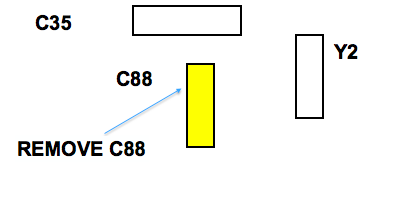
Error 15, 16, 11, 08, 12 Bad A8
Error 15 Bad A3
A9 Troubleshooting
Problem: Part of the display is out on the LCD BFO Readout (Bad Segment)
You can test the Driver Chips for the LCD with a Multi-meter with a Diode Scale on it, each of the drivers will read .7 Volts, the bad driver segment will not read at all. In my case it was the 100 Hz driver U31.
Note: The 10 MHz Digit driver is U16 which is 1a thru 1g, and the last Driver is U10 which is 11a thru 11g (this is the BFO 10 Hz Digit).
The Front Panel only has a blinking Fault Light. Unit worked for more than 15 years, developed a +5 volt short to ground under U3. The +5 volts only goes to U3, U5 & U16, I used an ohm meter to find that the short was under U3, it was a small loose piece of track that was floating under the IC.
A9 Front Panel displays go blank after several seconds, A9U26 (CD4047B) defective, U26 is the 100 HZ Multivibrator to the front panel displays.
A9 Front Panel displays are blank, A9U26 (CD4047B) Bad, U26 is the 100 HZ Multivibrator to the front panel displays.
AUX is displayed all the time, A9U37 (CD4054B) Bad.
Each time you use the number 3 on the keypad it throws a fault, A9U7 (CD4503B) Bad.
L6 and L7 on MODE Display blank, A9U22 (CD4054B) Bad.
Display is all messed up, does not change with new info, A9U48 (CD4025B) Bad.
CW, LSB & AUX displayed all the time, A9U37 (CD4054B) Bad.
No USB on Display, A9U38 (CD4054B) Bad. Right half of frequency displays including the BFO do not display correctly, A9U48 (CD4025B) Bad.
AM, CW, LSB, FM, METER & MAN do not select, A9U25 (CD4503B) Bad.
In AM I see a dash in the BFO Display, A9U31 (CD4056B) Bad.
A9 Front Panel not working correctly, AM button causes LSB to come on with AM, #1 & #8 Keys don’t work, loud Tic in background, RF Meter not working, AF Meter has segments missing, CW not working. Changed U47 (CD4514) working better. Bad ribbon cable assembly the Front Panel is working correctly now.
Had to also replace U27 & U28 (CD4066), also U46 (CD4508). This may have something to do with the bad ribbon cable assembly.
Front Panel Frequency KeyPad J2
- J2
- 1 GROUND
- 2 TUNE RATE U9-14
- 3 LOCK U9-12
- 4 BFO U9-10
- 5 BFO CENTER U9-6
- 6 #7 U9-4
- 7 #4 U9-2
- 8 #1 U8-12
- 9 ENTER U8-14
- 10 #5 U8-2
- 11 #8 U8-4
- 12 #2 U7-14
- 13 #0 U7-12
- 14 #6 U7-10
- 15 #9 U7-6
- 16 #3 U7-4
- 17 LOCAL REMOTE U7-2
Front Panel Mode KeyPad J3
- J3
- 1 GROUND
- 2 AM U25-14
- 3 ISB U/L U25-12
- 4 METER RF/AF U25-10
- 5 MAN U25-6
- 6 CW U25-2
- 7 FM U25-4
- 8 BW3 U24-12
- 9 SHORT U24-14
- 10 BW1 U24-2
- 11 USB U24-4
- 12 BW4 U23-14
- 13 MED U23-12
- 14 BW2 U23-10
- 15 LSB U23-2
- 16 BW5 U23-4
- 17 LONG U23-6
Front Panel Frequency KeyPad J2
- J2
- 1 GROUND
- 2 TUNE RATE U9-14
- 3 LOCK U9-12
- 4 BFO U9-10
- 5 BFO CENTER U9-6
- 6 #7 U9-4
- 7 #4 U9-2
- 8 #1 U8-12
- 9 ENTER U8-14
- 10 #5 U8-2
- 11 #8 U8-4
- 12 #2 U7-14
- 13 #0 U7-12
- 14 #6 U7-10
- 15 #9 U7-6
- 16 #3 U7-4
- 17 LOCAL REMOTE U7-2
Front Panel Mode KeyPad J3
- J3
- 1 GROUND
- 2 AM U25-14
- 3 ISB U/L U25-12
- 4 METER RF/AF U25-10
- 5 MAN U25-6
- 6 CW U25-2
- 7 FM U25-4
- 8 BW3 U24-12
- 9 SHORT U24-14
- 10 BW1 U24-2
- 11 USB U24-4
- 12 BW4 U23-14
- 13 MED U23-12
- 14 BW2 U23-10
- 15 LSB U23-2
- 16 BW5 U23-4
- 17 LONG U23-6
A4 ALIGNMENT[1]
Pre-Settings
- -R-39 MID-RANGE
- -R-47 CCW
- -R-105 CW
- -R-119 MID-RANGE
Steps
- INJECT A FREQUENCY OF 455 KHz CW AT A LEVEL OF -68dBm INTO A4J1 AND SELECT AGC SHORT & BANDWIDTH 4 (6.8 KHz FILTER) ON THE RECEIVER.
- ADJUST R-39 FOR -10dBm ON THE SPECTRUM ANALYZER (IF OUTPUT 50 OHMS AT REAR OF THE RECEIVER).
- CHANGE INPUT LEVEL TO -35dBm AND BANDWIDTH 3 (3.2 KHz FILTER) ON THE RECEIVER.
- CONNECT A DMM TO TP9 AND ADJUST R-47 FOR 8.5VDC ON THE DMM.
- SELECT MAN AGC ON THE RECEIVER AND ADJUST IF GAIN POT FOR 8.5VDC ON THE DMM.
- CONNECT A RF VOLTMETER WITH A HIGH-Z PROBE TO TP7.
- ADJUST R-105 UNTIL LEVEL STARTS TO CHANGE ON RF VOLTMETER.
- SELECT AGC SHORT ON THE RECEIVER AND REMOVE THE INPUT SIGNAL TO A4J1. THE DMM IS STILL CONNECTED TO TP9.
- ADJUST R-119 FO 10.0VDC ON THE DMM.
A7 ALIGNMENT[1]
- TUNE THE RECEIVER TO 29.999999 MHz.
- CONNECT THE POSITIVE LEAD TO DMM TO TP12 AND THE NEGATIVE LEAD TO GROUND.
- ADJUST L5 FOR READING OF 13.5VDC ON THE DMM.
- TUNE THE RECEIVER TO 00.500000 MHz.
- VOLTAGE ON DMM SHOULD BE GREATER THAN 3.00VDC.
- CONNECT THE POSITIVE LEAD TO DMM TO TP5 AND THE NEGATIVE LEAD TO GROUND.
- ADJUST R-16 FOR READING OF 5.2VDC ON THE DMM.
A8 ALIGNMENT[1]
- CONNECT A SIGNAL GENERATOR TO THE RECEIVER AND SET ITS OUTPUT AS FOLLOWS.
- FREQUENCY OF 29.999999 MHz & MODE CW.
- SET THE RECEIVER TO 29.999999 MHz, CW, BFO+1KHz AND SHORT AGC.
- CONNECT A FREQUENCY COUNTER TO THE AUDIO OUTPUT.
- ADJUST TCXO Y1 TO 1.000 KHz ON THE FREQUENCY COUNTER.
- CONNECT THE POSITIVE LEAD OF THE DMM TO TP8 AND THE NEGATIVE LEAD TO GROUND.
- RESET BFO ON THE RECEIVER TO 0.00 KHz OR BFO CENTER.
- ADJUST L4 FOR A READING OF 5.00VDC (+/-0.2VDC) ON THE DMM.
FORCED FILTER OPERATION[1]
- 1.) ENTER FORCED FILTER MODE BY PRESSING (AND HOLDING) THE LOCK KEYSWITCH , THEN MOMENTARILY PRESS THE ISB U/L KEYSWITCH. RELEASE BOTH. (THE AUX INDICATOR SHOULD ILLUMINATE ON THE AUXILIARY DISPLAY INDICATING FORCED FILTER MODE IS ACTIVE).
- 2.) ENTER THE DESIRED FILTER DISPLAY VALUES. THE FILTER VALUES ARE ENTERED IN ASCENDING FILTER POSITION ORDER, 1-7. (NOTE THAT A MAXIMUM OF 5 SYMMETRICAL, 1 LSB, AND 1 USB FILTERS MAY BE ENTERED. FEWER MAY BE ENTERED, DEPENDING ON THE FILTER HARDWARE CONFIGURATION).
NOTE: BLANK FILTER SLOTS SHOULD BE ENTERED SIMPLY BY PRESSING ENTER, TO MOVE PAST THE SLOT.
- A.) SYMMETRICAL FILTERS: PRESS NUMERIC KEYPAD SWITCHES FOR FILTER VALUES, IN 100 Hz RESOLUTION STEPS. (FOR 400 Hz, PRESS “4". FOR 3.2 kHz, PRESS “3" THEN “2"). TERMINATE EACH FILTER ENTRY WITH ENTER.
- B.) USB FILTER: PRESS THE USB KEYSWITCH, TERMINATE WITH ENTER.
- C.) LSB FILTER: PRESS THE LSB KEYSWITCH, TERMINATE WITH ENTER.
- D.) NULL (BLANK) FILTER SLOT: TERMINATE WITH ENTER
- 3.) TERMINATE FORCED FILTER MODE BY PRESSING THE ISB U/L KEY SWITCH. (NOTE THAT THE AUX INDICATOR EXTINGUISHES). NOTE THAT FORCED FILTER MODE WILL AUTOMATICALLY TERMINATE WITH THE 7th PRESSING OF THE ENTER, AS THIS WILL INDICATE TO THE RECEIVER THAT ALL FILTER SLOTS HAVE BEEN DEFINED. PRESSING ISB U/L EARLIER THAN THIS WILL TERMINATE FORCED FILTER MODE, LEAVING ALL UNDEFINED SLOTS IN THEIR ORIGINAL CONFIGURATION.
INSTALLING NEW FILTERS TO THE RA6790/GM RECEIVER[1]
Turn the power off on the front panel of the receiver. Remove the top cover to the receiver and place aside, remove the A4 filter cover if installed and place aside.
The receiver can have no more than 5 filters when the USB and LSB filters are not installed, the filter that is installed in filter slot 1 will be used as the USB and LSB filter when separate filters are not used. In most receivers a 3.24 KHz filters is installed in the first slot when the independent sideband filters are not installed. The receiver can not have more than 1 of each bandwidth filter installed. If you install 2 or more of the same filters in the receiver it will fail BITE or will not see the extra filters when BITE is run.
Install the new crystal filter ( they just plug in ) and turn the power back on to the receiver and run the BITE test by pressing and holding the LOCK and AM buttons and releasing them together on the front panel of the receiver, this will test the filters and assign them to the correct buttons on the front panel.
When installing the mechanical filters you must remove the A4 card and solder them into the A4 card with the correct coupling caps. Turn the power back on to the receiver and run the BITE test by pressing and holding the LOCK and AM buttons and releasing them together on the front panel of the receiver, this will test the filters and assign them to the correct buttons on the front panel.
Reinstall the covers when you have completed the new filter installation.
Additional Files
![]() TM 32-5820-030-14 & P (With all changes through Change 2) Much Smaller 9mb
TM 32-5820-030-14 & P (With all changes through Change 2) Much Smaller 9mb
- Technical Manual
- Combined Operations and Maintenance Instructions with Parts Breakdown (Organizational and Intermediate)
- Radio Receiver
- R-2174(P)/URR
- R-2174A(P)/URR
- 5 May 1982
- 1 March 1985 (Change 2)
- Radio Receiver
![]() TM 32-5820-030-14 & P (WIth all changes through Change 7) Very large 86 MB
TM 32-5820-030-14 & P (WIth all changes through Change 7) Very large 86 MB
- Technical Manual
- Combined Operations and Maintenance Instructions with Parts Breakdown (Organizational and Intermediate)
- Radio Receiver
- R-2174(P)/URR
- R-2174A(P)/URR
- 5 May 1982
- 22 March 1993 (Change 7)
- Radio Receiver
![]() Racal RA6790/GM Technical Manual
Racal RA6790/GM Technical Manual
- Technical Manual
- RA6790/GM
- HF Receiver
- RCI 84249
- 5 May 1982
- 11 September 1984 (Change 4)
