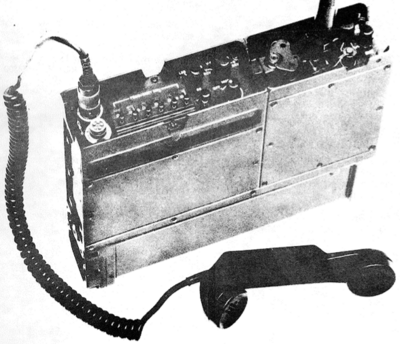Difference between revisions of "AN~PRC-104"
RadioNerds (talk | contribs) |
RadioNerds (talk | contribs) |
||
| Line 1: | Line 1: | ||
[[File:PRC-104-1.png|400px]] | [[File:PRC-104-1.png|400px]] | ||
| + | |||
| + | ==Programming Presets in PRC-104B== | ||
| + | PRC-104B Frequency Loading | ||
| + | |||
| + | The following are instructions to load frequencies into the 6 channels that can be scanned by the PRC-104B. | ||
| + | |||
| + | 1. Turn radio on and set to the first frequency you desire to save in a channel. Set the desired mode, usually VTR (Voice Transmit Receive) and Sideband mode (LSB or USB). Then press both mode buttons at the same time to get to the scan and channel menu. Select STO. The display will then show 1/2/3/4/5/6, the potential channels to store a frequency. Select the desired channel and the frequency will be stored in that channel. You can confirm this by again pressing both mode buttons at the same time, then selecting the RCL button from the scan and channel menu. Again 1/2/3/4/5/6 will be shown. When you select the channel in which you had previously stored the frequency, it should again re-appear along with the correct modes. | ||
| + | |||
| + | 2. For example, if you want to load 18157.5 KHz into channel 6 | ||
| + | |||
| + | a. Turn Radio on | ||
| + | |||
| + | b. Set operating frequency to 18157.5 | ||
| + | |||
| + | c. Set mode to USB and Mode to VTR | ||
| + | |||
| + | d. Now press both mode buttons at once to enter the scan and channel menu | ||
| + | |||
| + | e. Select STO and when you see 1/2/3/4/5/6 select 6 | ||
| + | |||
| + | f. The frequency 18.157.5 is now stored in Channel 6 | ||
| + | |||
| + | 3. Repeat example case in Step 2, above for each frequency and channel you want to load. | ||
| + | |||
| + | I have put the following channels and frequencies in my PRC-104B: | ||
| + | |||
| + | Channel Frequency Mode Mode | ||
| + | |||
| + | 6 18157.5 USB VTR | ||
| + | |||
| + | 5 14342.5 USB VTR | ||
| + | |||
| + | 4 7296 USB VTR | ||
| + | |||
| + | 3 7205 USB VTR | ||
| + | |||
| + | 2 5403.5 USB VTR | ||
| + | |||
| + | 1 3996 USB VTR | ||
| + | |||
| + | |||
| + | |||
| + | |||
| + | |||
| + | |||
| + | |||
| + | PRC-104B Frequency Recall | ||
| + | |||
| + | 1. Enter the frequency recall mode by again pressing both mode buttons at the same time. | ||
| + | |||
| + | 2. From the Scan and Channel menu depress the RCL button | ||
| + | |||
| + | 3. 1/2/3/4/5/6 will be displayed. When you select a channel in which you had previously stored a frequency, it should again re-appear along with the correct modes. | ||
| + | |||
| + | PRC-104B Frequency Scanning | ||
| + | |||
| + | 1. Enter the SCAN Channel Menu by depressing both mode buttons together | ||
| + | |||
| + | 2. Select DWL and Set DWL (Dwell) to 1 – I like this because the radio will dwell on frequency for 1 second before moving on to the next channel. | ||
| + | |||
| + | 3. Enter the SCAN Channel Menu by depressing both mode buttons together | ||
| + | |||
| + | 4. Select SCAN and the radio will begin stepping through the channels starting with the one in channel memory 1 and going to 2 then 3 then 4 then 5 then 6 then back to 1 in a repetitive fashion. | ||
| + | |||
| + | 5. When you hear conversation on a channel and wish to stop, depress the ENT button on the scan menu and the radio will stay on the selected frequency and go out of the scan mode. | ||
| + | |||
| + | 6. To re-enter the scan mode, again depress both of the mode buttons simultaneously and then depress the SCN button. | ||
| + | |||
| + | I hope this helps those who want to have fun with the extended modes of this radio. | ||
==Additional Files== | ==Additional Files== | ||
Revision as of 00:33, 12 July 2014
Programming Presets in PRC-104B
PRC-104B Frequency Loading
The following are instructions to load frequencies into the 6 channels that can be scanned by the PRC-104B.
1. Turn radio on and set to the first frequency you desire to save in a channel. Set the desired mode, usually VTR (Voice Transmit Receive) and Sideband mode (LSB or USB). Then press both mode buttons at the same time to get to the scan and channel menu. Select STO. The display will then show 1/2/3/4/5/6, the potential channels to store a frequency. Select the desired channel and the frequency will be stored in that channel. You can confirm this by again pressing both mode buttons at the same time, then selecting the RCL button from the scan and channel menu. Again 1/2/3/4/5/6 will be shown. When you select the channel in which you had previously stored the frequency, it should again re-appear along with the correct modes.
2. For example, if you want to load 18157.5 KHz into channel 6
a. Turn Radio on
b. Set operating frequency to 18157.5
c. Set mode to USB and Mode to VTR
d. Now press both mode buttons at once to enter the scan and channel menu
e. Select STO and when you see 1/2/3/4/5/6 select 6
f. The frequency 18.157.5 is now stored in Channel 6
3. Repeat example case in Step 2, above for each frequency and channel you want to load.
I have put the following channels and frequencies in my PRC-104B:
Channel Frequency Mode Mode
6 18157.5 USB VTR
5 14342.5 USB VTR
4 7296 USB VTR
3 7205 USB VTR
2 5403.5 USB VTR
1 3996 USB VTR
PRC-104B Frequency Recall
1. Enter the frequency recall mode by again pressing both mode buttons at the same time.
2. From the Scan and Channel menu depress the RCL button
3. 1/2/3/4/5/6 will be displayed. When you select a channel in which you had previously stored a frequency, it should again re-appear along with the correct modes.
PRC-104B Frequency Scanning
1. Enter the SCAN Channel Menu by depressing both mode buttons together
2. Select DWL and Set DWL (Dwell) to 1 – I like this because the radio will dwell on frequency for 1 second before moving on to the next channel.
3. Enter the SCAN Channel Menu by depressing both mode buttons together
4. Select SCAN and the radio will begin stepping through the channels starting with the one in channel memory 1 and going to 2 then 3 then 4 then 5 then 6 then back to 1 in a repetitive fashion.
5. When you hear conversation on a channel and wish to stop, depress the ENT button on the scan menu and the radio will stay on the selected frequency and go out of the scan mode.
6. To re-enter the scan mode, again depress both of the mode buttons simultaneously and then depress the SCN button.
I hope this helps those who want to have fun with the extended modes of this radio.
Additional Files
PRC-104A
- Operating Procedures Improved High Frequency Radio (IHFR)
- Radio Sets
- AN/PRC-104A
- July 1989
- OPERATOR’S AND ORGANIZATIONAL MAINTENANCE MANUAL
- RADIO SET AN/PRC-104(A) (NSN 5820-01-141-7953)
- 15 January 1986
- HAND RECEIPT COVERING CONTENTS OF COMPONENTS OF END ITEM (COEI),
- BASIC ISSUE ITEMS (Bll), AND ADDITIONAL AUTHORIZATION LIST (AAL)
- RADIO SET
- AN/PRC-104(A) (NSN 5820-01-141-7953)
- 15 January 1986
- GENERAL SUPPORT MAINTENANCE MANUAL
- RADIO SET
- AN/PRC-104(A) (NSN 5820-01-141-7953)
- 15 January 1986
- GENERAL SUPPORT MAINTENANCE MANUAL
- RADIO SET
- AN/PRC-104(A) (NSN 5820-01-141-7953)
- 15 January 1986
PRC-104B
- Operating Procedures Short-Term Antijam (STAJ) Compatible Improved High Frequency Radio (IHFR)
- Radio Sets
- AN/PRC-104B
- AN/GRC-213A
- AN/GRC-193B
- June 1992
- OPERATOR’S AND ORGANIZATIONAL MAINTENANCE MANUAL
- RADIO SET
- AN/PRC-104B(V)1,(V)4
- 1 September 1989
- UNIT MAINTENANCE
- REPAIR PARTS AND SPECIAL TOOLS LIST
- RADIO SET
- AN/PRC-104B (V)4
- 1 February 1990
- General Support and Depot Maintenance Manual
- Radio Set
- AN/PRC-104B(V)1,(V)4
- February 1989